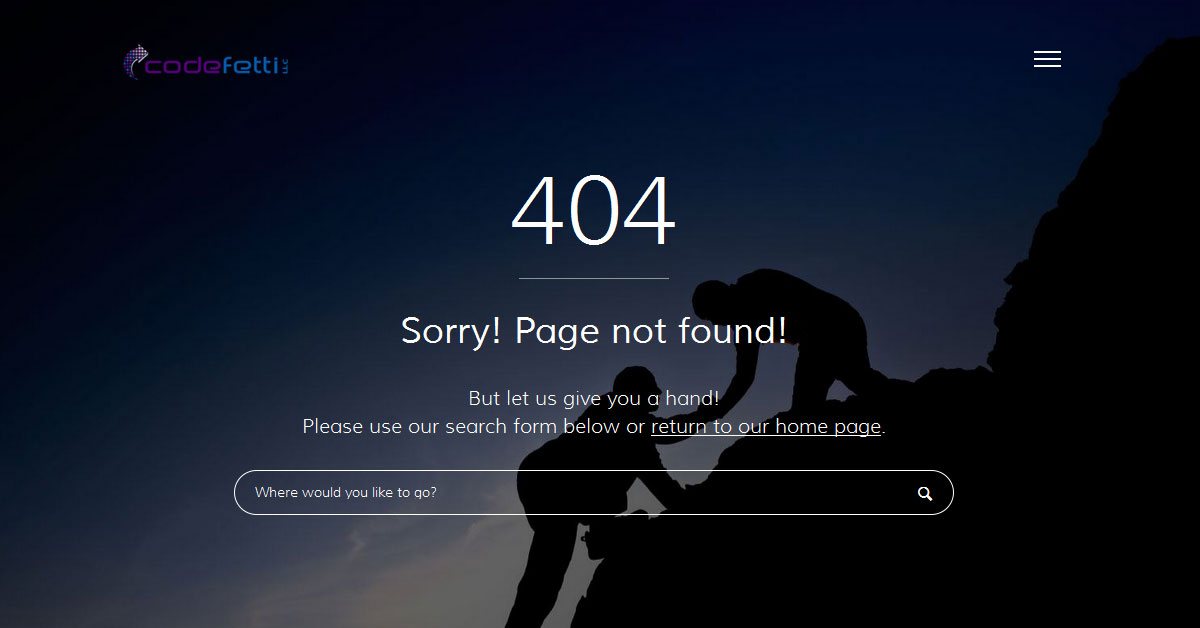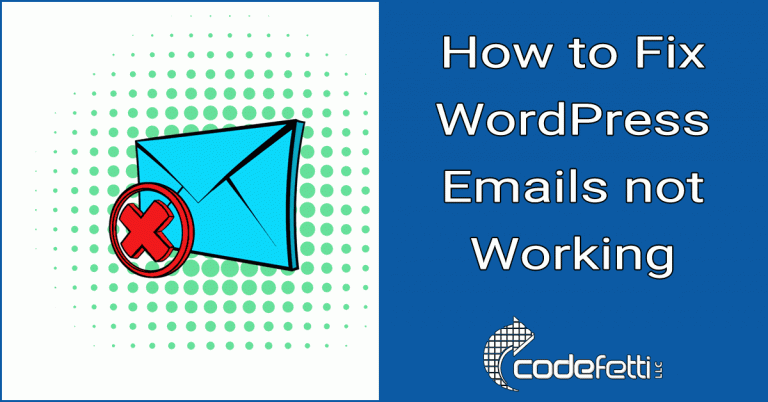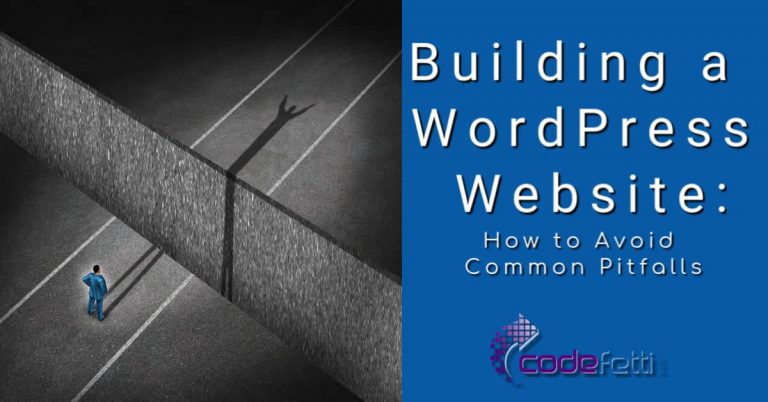How to Add a Clickable Phone Number to WordPress Menu
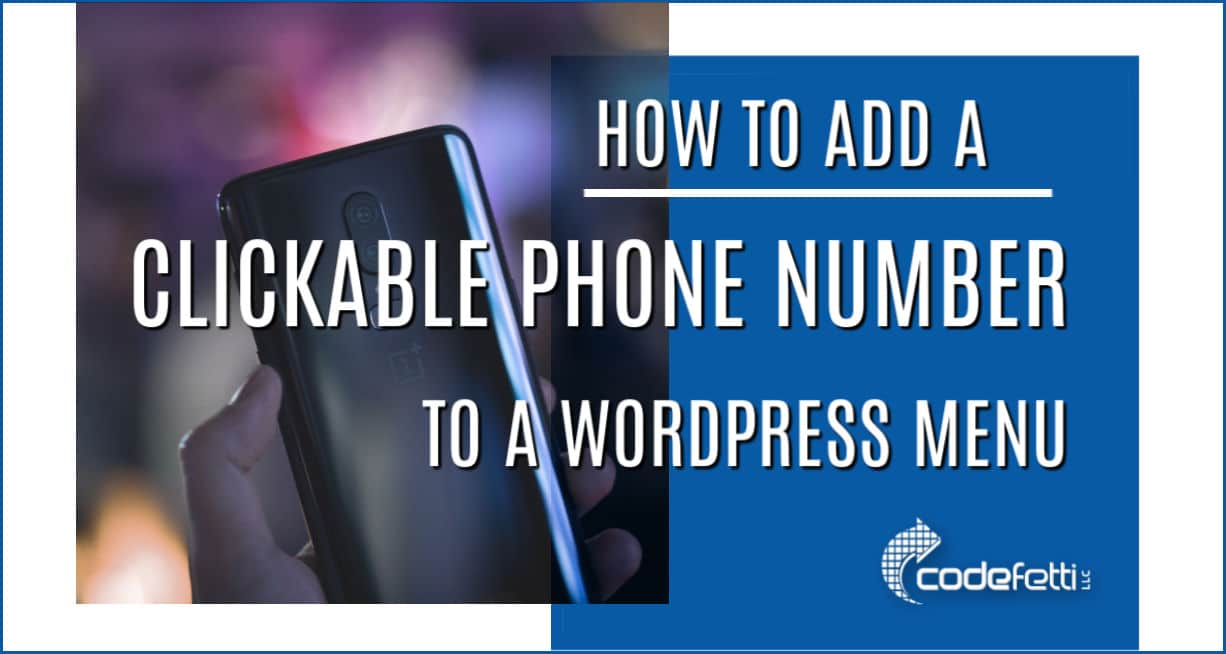
Learn how to add a clickable phone number to a WordPress menu.
This post will show you how to create a clickable phone number for a WordPress site.
How to Add a Clickable Phone Number to WordPress Menu
- Log into your dashboard.
- Click on Appearance > Menus
- Click on Edit Menus > Custom Links
- Add URL using the tel: protocol
- Make sure to enter your link text such as “Call Us!”
- Finally, click Add to Menu:
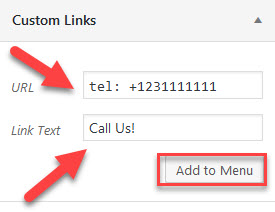
You now have added a clickable phone number to your WordPress menu:

Demo
Here’s a quick video demo on how to do this:
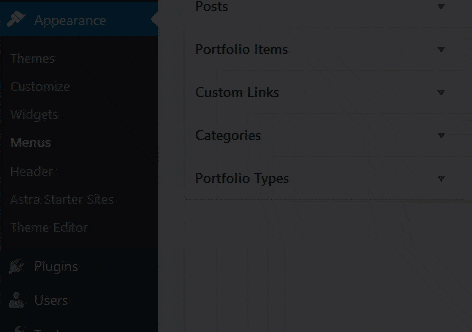
So you see it’s simple to add a clickable phone number to a WordPress menu.
I hope this short tutorial has helped you.